|
|
| |
| |
Creating a Desktop Shortcut
These instructions are based on Windows Vista and Windows 7. The instructions for Windows XP are very similar, and do not need different instructions.
1) Right click on your desktop, and click "New" and then "Shortcut."
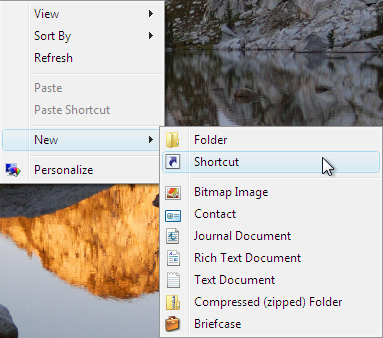
2) In the box that shows up, enter one of the following:
Home Page: http://gamingsafari.com
Games Page: http://gamingsafari.com/index.php?page=games
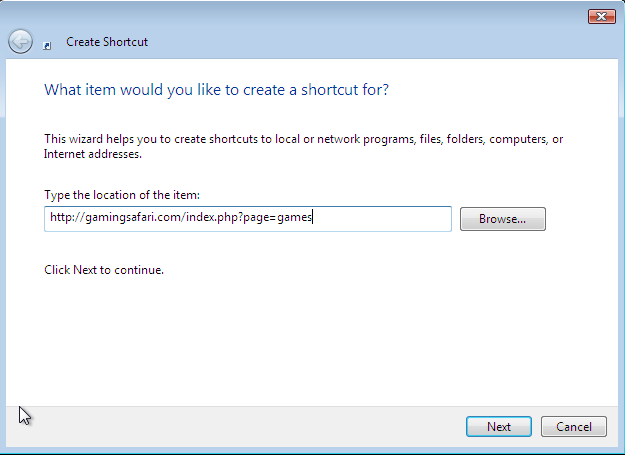
3) Press Next. Then enter a name for the shortcut. (i.e. Gaming Safari)
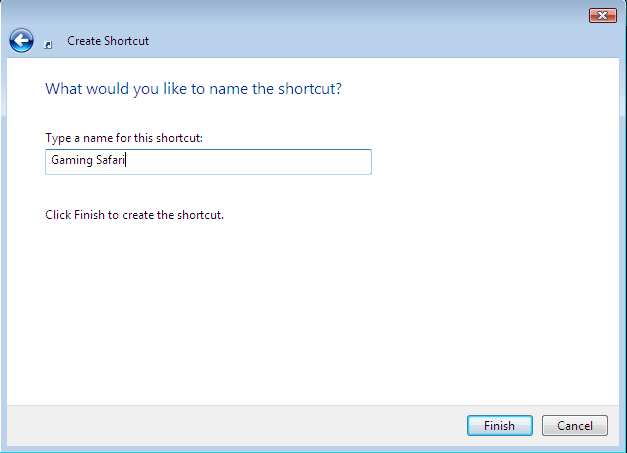
4) Click Finish, and you're done!

Note: Your shortcut may differ depending on operating system and internet browser, but will work exactly the same.
Last revised: 2/25/2011
|
| |
|
| Copyright © 2010 - 2026. All Rights Reserved. Gaming Safari |
|
|