|
|
| |
| |
Fix Chrome Not Launching GS Lobbies
If you accidentally clicked on the wrong button, or didn't get prompted, for this screen, you'll have major issues getting into our lobbies.
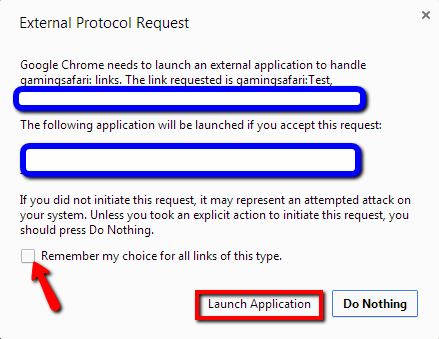
Here's how to fix it...
- Download and RUN this file. This WILL close Chrome. Read the instructions below AHEAD of running, so you know what to do.
- Windows 8 users may receive a message to install the .NET Framework 3.5. Click Download and Install this feature.
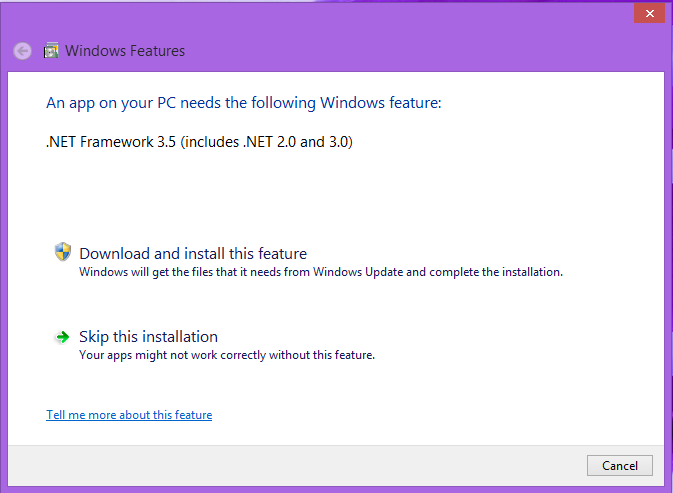
Once the install is complete, RUN the program again.
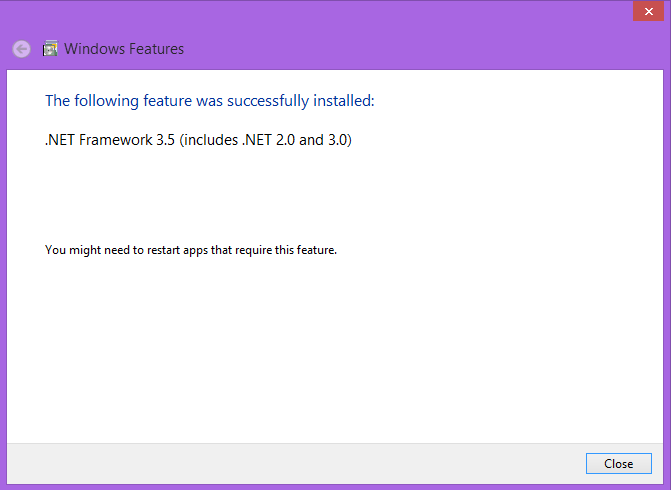
- The program will close Chrome, then make the necessary changes. Once complete, a message stating that the URL protocol handler change complete will appear. Close the program and attempt to enter a room again
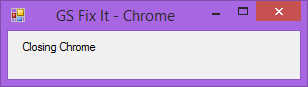
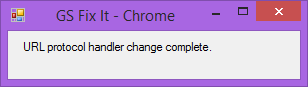
If you have any questions, please contact support!
Last revised: 6/08/2015
|
| |
|
| Copyright © 2010 - 2026. All Rights Reserved. Gaming Safari |
|
|